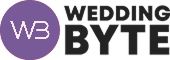Wedding Photography Editing Tips and Techniques for Stunning Images
Wedding PhotographerEditing is where the magic happens in wedding photography. It transforms raw images into stunning visual memories that capture the beauty, emotion, and essence of a couple's special day. Mastering editing techniques is essential for any wedding photographer who wants to deliver exceptional results. But with so many tools and options available, where do you start? Let’s explore essential editing tips and techniques to help you enhance your wedding photos and create breathtaking final images.
Understanding the Basics of EditingOrganizing Your Workflow: Efficiency is Key
Before diving into editing, it’s crucial to establish a streamlined workflow. Organize your images into folders and categorize them based on the event timeline (e.g., ceremony, reception, portraits). Using software like Adobe Lightroom or Capture One can help you manage your files efficiently and make the editing process smoother.
Choosing the Right Software: Tools of the Trade
Selecting the right editing software is crucial for achieving professional results. Adobe Lightroom is popular for its user-friendly interface and powerful editing tools, while Adobe Photoshop offers advanced retouching capabilities. For those seeking alternatives, software like Capture One and DxO PhotoLab also provide excellent features for wedding photo editing.
Editing Techniques to Enhance Your Wedding Photos
Color Correction: Creating a Cohesive Look
Color correction is essential for achieving a consistent and polished look across all your wedding photos. Start by adjusting the white balance to ensure that colors appear natural and true to life. Use tools like the HSL (Hue, Saturation, Lightness) panel in Lightroom to fine-tune specific colors and achieve the desired mood or tone. Make sure to apply consistent color grading to maintain a cohesive look throughout the gallery.
Exposure and Contrast: Adding Depth and Dimension
Proper exposure and contrast adjustments can significantly enhance the visual appeal of your images. Use the exposure slider to correct any overexposed or underexposed areas, and adjust the contrast to add depth and dimension. Increasing contrast can make your images pop, while reducing it can create a softer, more romantic look. Be mindful of preserving detail in both highlights and shadows.
Retouching: Polishing the Details
Retouching is key to removing distractions and enhancing the overall quality of your photos. Use tools like the Healing Brush or Clone Stamp in Photoshop to eliminate blemishes, stray hairs, or other imperfections. For portrait retouching, focus on smoothing skin tones and brightening eyes while maintaining a natural look. Be careful not to overdo it—subtle adjustments often yield the best results.
Cropping and Straightening: Perfecting the Composition
Cropping and straightening are essential for improving the composition of your photos. Crop images to remove distracting elements or to focus on the main subject. Straightening is crucial for ensuring that horizons and architectural lines are level, giving your images a professional and polished appearance. Use the crop tool in Lightroom or Photoshop to achieve the desired framing and alignment.
Sharpening and Noise Reduction: Enhancing Clarity
Sharpening is vital for enhancing the clarity and detail of your photos. Apply sharpening selectively to ensure that key elements like eyes and details are crisp without introducing noise or artifacts. Use noise reduction tools to minimize any unwanted graininess, especially in low-light images. Balance sharpening and noise reduction to achieve a clean and detailed look.
Creating a Consistent Style
Developing a Preset: Streamlining Your Editing
Creating or using a preset can help you achieve a consistent style across your wedding photos. Presets are pre-defined editing settings that can be applied to multiple images, saving time and ensuring uniformity. Experiment with different presets to find one that matches your desired aesthetic, or create your own by fine-tuning color grading, exposure, and other settings.
Maintaining Consistency: Achieving a Unified Look
Consistency is key to creating a cohesive wedding album. Ensure that your editing style is uniform across all photos, from color grading to exposure adjustments. Regularly review your edits to maintain a consistent look and feel, and make adjustments as needed to achieve the desired overall aesthetic.
Exporting and Delivering Your Photos
File Formats and Sizes: Optimal Settings for Delivery
When exporting your wedding photos, choose the appropriate file formats and sizes for different uses. JPEG is ideal for web use and client galleries, while TIFF may be preferred for high-resolution prints. Adjust the resolution and quality settings to balance image quality and file size, ensuring that your photos look great in both digital and print formats.
Creating a Gallery: Presenting Your Work
Consider creating an online gallery or digital album to showcase your wedding photos to clients. Online galleries offer a convenient way for clients to view and download their images, while digital albums provide a polished presentation of the highlights from the wedding. Choose a platform that fits your needs and offers a user-friendly experience for your clients.
Conclusion
Editing is an essential step in the wedding photography process that can elevate your images from good to extraordinary. By mastering color correction, retouching, and other key techniques, you can create stunning photos that capture the essence of a couple’s special day. Developing a consistent style and using the right tools will help you deliver a polished and professional gallery that your clients will treasure for years to come.